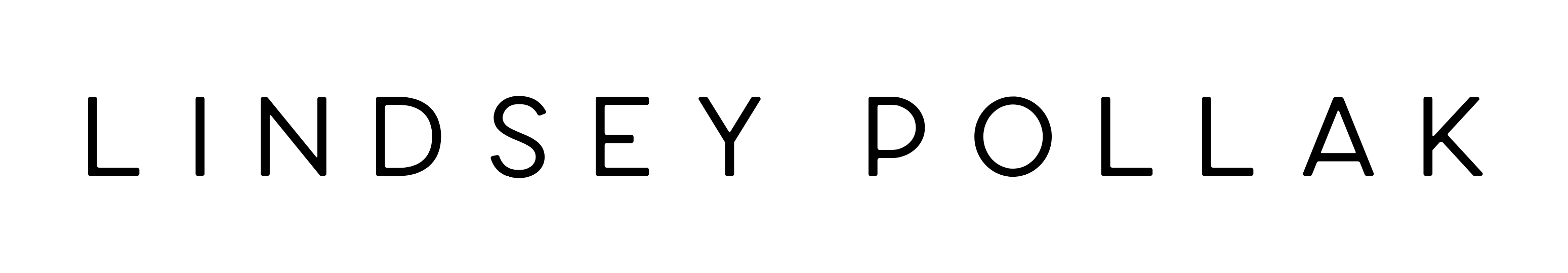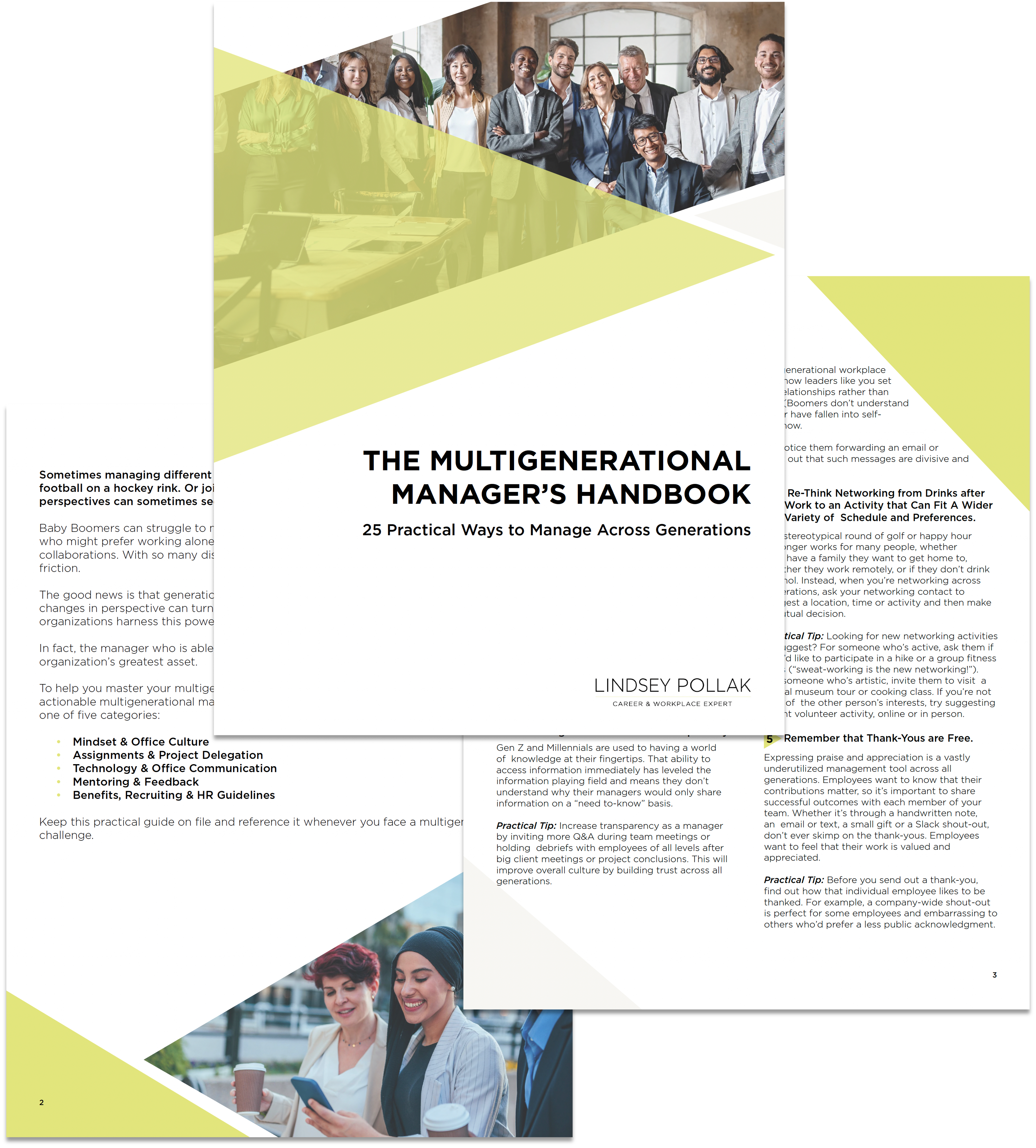“Productivity” is by far my favorite category in the App Store. I’m a sucker for any tool that promises to make me more effective or gives me little check-off boxes to click with satisfaction. Over the years I’ve downloaded more apps than I care to admit, so in the interest of helping your productivity, here are the ones I consider to be the absolute must-haves for young professionals — or anyone else, for that matter!
“Productivity” is by far my favorite category in the App Store. I’m a sucker for any tool that promises to make me more effective or gives me little check-off boxes to click with satisfaction. Over the years I’ve downloaded more apps than I care to admit, so in the interest of helping your productivity, here are the ones I consider to be the absolute must-haves for young professionals — or anyone else, for that matter!
1. Boomerang
Boomerang is a Gmail app that allows you to schedule emails to be sent at specific times, temporarily archive email until you need it again and remind yourself to email someone again if you don’t receive a response. It offers both free and paid subscriptions.
2. Buffer
People often ask me how I’m able to tweet as consistently as I do. The answer is Buffer. Whenever I come across an interesting article that I want to share with my network, I click on my Buffer app, which then schedules my tweets in a queue and posts them at three assigned times during the day. The app also provides some useful analytics so you can see how many people are reading, retweeting or responding to each tweet you share.
3. Dashlane
Dashlane is a free tool that helps you keep track of passwords and automatically logs you onto websites, so you never have to lose or type in a password ever again. I use Dashlane dozens of times a day and now couldn’t live without it. The service is encrypted with the highest level of security and you receive automatic alerts if any website’s security is breached (which, lately, happens a lot).
4. Doodle
Doodle is a free online calendar tool to help you coordinate meetings among multiple people who don’t use the same calendaring system. You list open dates and times in a Doodle and send the link to colleagues. They check off their availability and Doodle shows you when it’s best to meet.
5. Dropbox
Dropbox is an online, cloud-based storage system for all of your files: documents, videos, photos and more. When you add any file to Dropbox, it becomes automatically accessible via any of your devices, so you can access your files from anywhere and know that they are backed up in the cloud. It’s also easy to share files with others via Dropbox or create shared folders. Dropbox offers two gigabytes of space for free and will charge you for additional storage.
6. Evernote
I have years of journals and notebooks in boxes in the basement of my childhood home. In all honesty, I’ll probably never go back and look at them. Thankfully, now there’s Evernote. This app allows you to store notes, Web pages, photos, emails, and a wide variety of other files and then syncs them across all of your devices so your notes are with you at all times. You can even record and save audio files.
I use Evernote to keep track of everything: meeting notes, call notes, frequent flier account numbers, shopping lists, memorable emails, future book ideas and more. Everything is completely searchable, so unlike those boxes full of notebooks, I now go back and refer to my various notes all the time.
7. Gmail Canned Responses
Canned Responses is a free tool available within Gmail that you can use to save phrases, sentences or even full emails that you send frequently and then easily paste them into future emails. Think about creating Canned Responses for notes you type frequently, such as directions to your office, descriptions of your products or services or instructions to vendors on how to submit an invoice.
8. Pocket
I know this is a bold statement, but Pocket may be my favorite app of all time. Here’s what it does: Let’s say you come across an article or video while sitting at your desk, but you don’t have time to read or watch it at that moment. Save it to Pocket and the article or video will be waiting for you whenever you have time. I subscribe to tons of e-newsletters, so I’ve developed the habit of quickly scanning them in the morning and adding anything interesting to Pocket. Then, over time, I read the saved content while I’m in a cab, waiting in a long line or reading before bed. You don’t even need an Internet connection to view your saved items.
9. Rapportive
Rapportive is an email add-on that allows you to view information about people who email you by finding them on social networks, such as LinkedIn, Twitter and Facebook. This can help you quickly vet someone who is pitching you or help you learn what’s new with existing contacts, thus building and maintain your relationships more efficiently.
10. Things
Things is a task manager that organizes your to-do list across all of your Apple products (unfortunately it’s not yet available for other operating systems). You can sync Things, which is a paid app, so every time you make a change to your tasks on one device, it automatically transfers to them all.
Things allows you to autofill tasks into the app from your emails with the push of a button, and invites you to customize its organization to fit your needs. And it archives all of your completed to-do items for later reference. I personally use and love Things to keep track of what I need to do next.
What are your favorite productivity apps? Please share in the comments—I’d love to know!