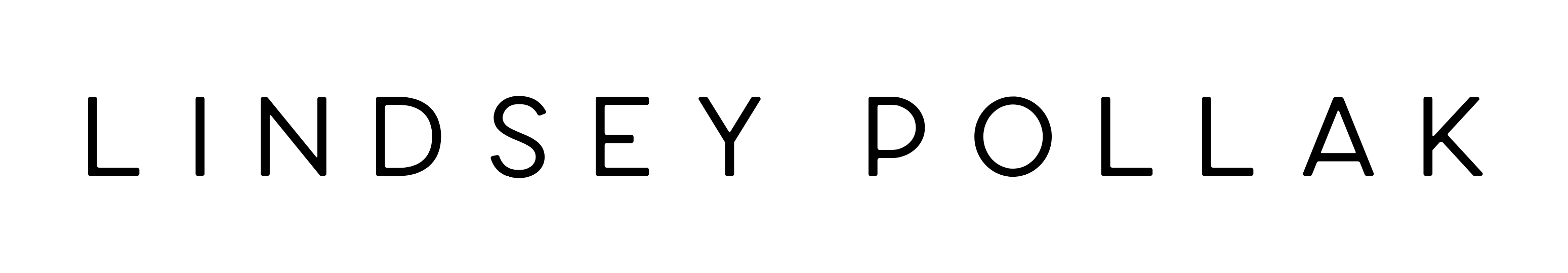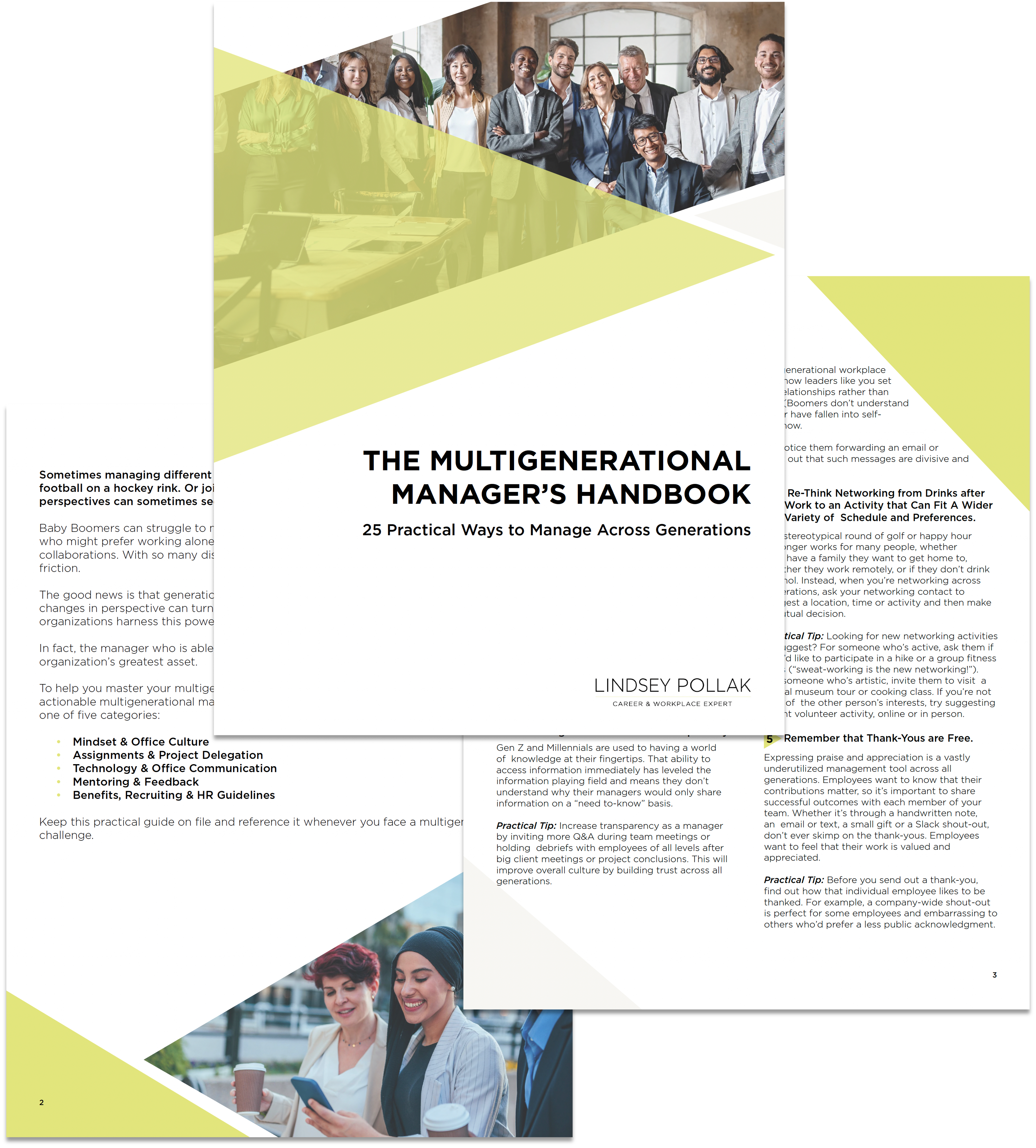As a spokesperson for LinkedIn, I’m in the midst of a fun tour of college campuses to launch Career Explorer, LinkedIn’s forthcoming new tool for students and recent grads. Universities I’m visiting on the tour include NYU, USC, BYU and University of Illinois. If you’re a student or alum from one of these schools, please drop me a note or check out my event photos on Facebook. (p.s. recommendations of the best cupcake spot near each campus are always appreciated!)
In this blog post, I’ll be sharing information about Career Explorer and some other new features of LinkedIn that can help you in your job or internship search and your overall career development.
Promote Your Certifications, Publications and Fluency. One of the most frequent questions I hear from students is, “What should I include in my LinkedIn profile?” The answer is to include any info you would put on your resume, plus additional information such as campus leadership roles, volunteer activities, examples of your work (by sharing web links or by posting documents to the SlideShare or Box.net apps) and incorporating keywords that a recruiter might use to find someone with your skills.
Now, LinkedIn has added more opportunities to promote your skills with new profile sections. Click on “edit profile” and you’ll see areas to promote publications (such as articles you’ve written for the campus newspaper or blogs you write), language knowledge (be careful here — don’t claim fluency unless you’re actually fluent), additional skills, formal certifications you’ve attained and even patents if you have any. It’s no secret we’re in a super competitive job market right now, so take advantage of these new opportunities to promote any differentiators you have.
Follow Companies. Another new feature added to LinkedIn in the past few months is the ability to follow companies. With this tool, you have the opportunity to receive regular updates on the activities of any organization you choose to follow. This is absolutely essential information to have for the companies you hope to work for someday, so I recommend following any and all organizations on your prospect list.
Simply visit the Company Page of any one of over one million organizations on LinkedIn, and click “follow company” in the top right-hand corner. Once you’ve done this, you’ll begin seeing updates, job postings, employee movements and any other news from that organization appear on the newsfeed of your LinkedIn homepage.
Coming Soon! Career Explorer. Currently in beta testing on 60 college campuses (contact your career center to learn if your school is on the list), Career Explorer is a brand new, free tool that LinkedIn has created, with the sponsorship of PwC, to help students navigate LinkedIn and figure out their potential career paths. I’ll be sharing more about this tool in the future, but here is a brief introduction:
To use Career Explorer, you’ll need to set up a LinkedIn account if you don’t have one already. Next, you’ll log in to the tool and enter your major and desired industry. Career Explorer will then guide you to 1) learn about different industries and potential jobs, 2) map out a potential career path (or multiple paths if you’re undecided) and 3) find and build connections with the people on LinkedIn who have taken similar paths and might be good for you to know.
Expect a rollout of Career Explorer to all universities in the coming weeks.
Have questions or comments about using LinkedIn as a student or recent grad? Please post below!